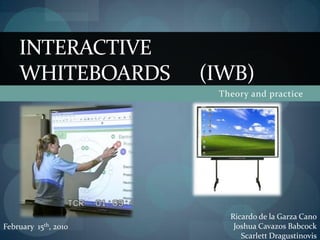
Interactive Whiteboards (Iwb)
- 1. Theory and practice Interactive Whiteboards (IWB) Ricardo de la Garza Cano Joshua Cavazos Babcock Scarlett Dragustinovis February 15th, 2010
- 2. What is an interactive whiteboard? An IWB is a technology which essentially requires three things: Over head projector (OHP) Computer. Whiteboard.
- 3. The IWBs There are some types of whiteboards some of them are hard surface and soft surface. This surface is touch-sensitive. You can write with a pen or even more easy with your hand. IWB has watch, pens, markers and many more technological devices.
- 4. Why teacher use IWB? Brainstorming Take notes directly into PowerPoint presentations Reinforce skills by using on-line interactive web sites Teaching students how to navigate the Internet Illustrate and write a book as a class. Use the Interwrite software to create lessons in advance at home or at school Diagramming activities
- 5. What are the benefits? Because interactive whiteboards are so like conventional whiteboards, they can help even technophobic teachers to use this medium with ease for presentations from the front of the room. They help in broadening the use of e-learning because they rapidly demonstrate the potential of alternative modes of delivery. They allow learners to absorb information more easily. They allow learners to work collaboratively around a shared task or work area. When fully integrated into a VLE (virtual learning environment) and learning object repository there is potential for widespread sharing of resources. They allow learners to participate in group discussions by freeing them from note-taking. www.techlearn.ac.uk
- 6. What are the disadvantages? Interactive whiteboards are more expensive than conventional whiteboards or projector and screen combinations. Their surface can become damaged, necessitating expensive replacement. Front projection boards can be obscured by one or more users. Fixed-height boards are often mounted too high for users to reach the top of or too low to be readily visible by all users. Free-standing boards (and their associated projectors) are more difficult to secure and need to be realigned every time they are moved. If multiple data entry is allowed, inputs can get jumbled, resulting in on-screen gibberish. If remote access is allowed, some users may be tempted to send disruptive comments or drawings to the screen. www.techlearn.ac.uk